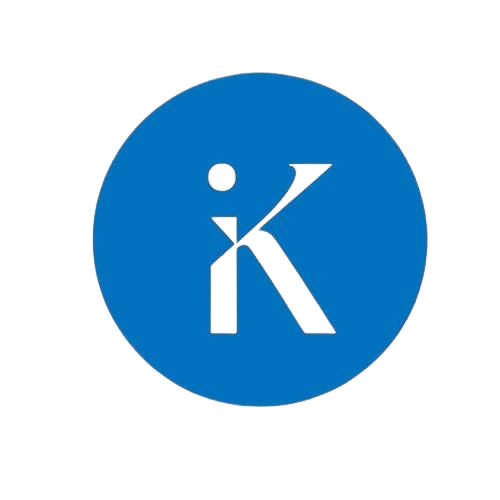Hello guys, glad you landed here already. It’s always pleasuring to always have you reading our blog. Let’s get to what is on the menu today!
Today, I want to answer one of the most common questions that I get from my clients(Sometimes from other developers too 😉 ). The question always starts like this;
I want to create a website or web app but I don’t know what to go for! There are too many tools; CMS, No code platforms, Over-the-shelf, custom development…. Which option should I go for and why?
I have written this guide with the hope of answering these questions and giving you a use case on when to use what and why. I will break down this issue so that you stay guided and divisive on what’s best when and why.
Option 1: No-Code Platforms

No-code platforms enable you to build websites, web applications, and applications without writing any line of code. The platforms include Wix, Squarespace, Shopify, WordPress.com, and Webflow. These platforms are designed for users with minimal technical skills who yet want to test or build technical solutions.
Most popular tech minds have echoed the future of coding as no code at all. Some of these minds include:
“The future of coding is no coding at all,” Chris Wanstrath, CEO at Github.
The popularity of no-code platforms is mainly because of capabilities, flexibility, user experience and cost of development. Anyone, especially designers, can use a no-code platform to create quick and smooth applications.
When to Use:
- Simple websites or applications with minimal functionality.
- Individuals or small businesses without coding skills or in-house development teams.
Why Choose No-Code Platforms:
- Rapid Development: Quickly create and launch a site with drag-and-drop features.
- Low Cost: Generally more affordable, with various pricing plans.
- Ease of Use: User-friendly interfaces and templates streamline the building process.
- Built-in templates and drag-and-drop features.
How to Implement:
Implementing your website/ app idea using a no-code platform is easy and often involves a few steps depending on the platform. But, generally, the platforms include:
- Choose a Platform: Select based on features and pricing.
- Design and Launch: Use templates and drag-and-drop tools to build your site.
Challenges:
However, it’s not all a bed of roses when using a no-code platform. Behind all the efficiency and easy deployment, using such a platform limits your control over a few aspects. Here are some of the challenges:
- Limited scalability and customization.
- Subscription costs for premium features may be expensive in the long run.
- Limited functionality and security.
- Migration from such a platform while retaining usability across platforms is hard. Most do not offer multi-platform inter-operationality.
Option 2: Content Management Systems (CMS)

A Content Management System (CMS) allows you to manage your website content without needing to code. Some of the most popular CMSs include WordPress, Joomla, and Drupal. It’s a popular choice for many standard websites. Content Management Systems have been popular since the early 2000s.
Today the most popular CMS is WordPress and runs 43.5% of all websites on the internet. In the CMS market share, 62.6% of all CMS-using websites run on WordPress. WordPress powers some of the most popular websites including The White House website and The Official Website of the Republic of Kenya. So when should you use it?
When to Use:
- Regular Content Updates: Ideal for blogs, company websites, or eCommerce stores where content changes frequently.
- Easy deployment and delivery of solutions faster
- Medium-Sized Projects: Great for projects with budget and time constraints.
Why Choose CMS:
- Ease of Use: Built-in themes and plugins make setup and management straightforward.
- Community Support: Large user communities provide support and resources.
- SEO-Friendly: Many CMS platforms have built-in SEO tools.
- It’s easy to get support.
How to Implement:
- Buy a domain name and hosting from a provider who supports CMS.
- Setup: Choose a CMS, install it, and select a theme.
- Customization: Use plugins to add functionality and adjust the design as needed.
Challenges:
- Limited Customization: Less flexibility compared to custom development.
- Security Risks: Vulnerabilities can arise if the CMS or its plugins are not updated regularly.
N.B: Karimakos Web Solutions can help you create a CMS website on WordPress. Check our WordPress Web Design packages for more on pricing.
Option 3: Custom Development

Custom Development involves creating a website or application from scratch with your specific requirements. Unlike CMS or no-code platforms, custom development gives you complete control over the project. Custom applications are designed to meet precise needs set by the company.
When to Use:
- Unique Functionalities: If your project requires special features or integrations that aren’t available in CMS or no-code platforms.
- High-Performance Needs: For applications with complex requirements, like fintech solutions or gaming platforms.
Why Choose Custom Development:
- Full Control: You get to decide every aspect of the project, from features to design.
- Enhanced Security: Custom solutions can be optimized for security, minimizing vulnerabilities.
- Scalability: Build a solution that grows with your needs, without limitations.
- Better Return on Investment if the infrastructure is good.
- Enhanced performance optimization.
How to Implement:
- Technologies: Decide on the programming technologies to use. Depending on your desired features, the programming languages can be anything from JavaScript, Python, or Java.
- Frameworks: Consider frameworks such as React for frontend, Django for backend, or Laravel for PHP-based solutions.
- Develop the product locally while testing each feature and component.
- Buy domain and hosting from AWS, Digital Ocean or your preferred hosting company.
- Deploy the application.
- Test and scale.
Challenges:
- Time & Cost: Developing from scratch can be time-consuming and expensive.
- Requires Skilled Developers: You’ll need a team with expertise in the chosen technologies.
- To-market and other initial development costs are high.
N.B: Karimakos Web Solutions can help you develop a custom Web Applications. Check our Web Development packages for more on pricing.
Comparison
Now that I have broken down the three solutions, here is a side-by-side comparison of Custom Development, CMS, and No-Code Platforms. Our comparison is mainly in five aspects: in terms of cost, scalability, flexibility, ease of use, and time to market.
| Feature | Custom Development | CMS (Content Management Systems) | No-Code Platforms |
| Cost | High – Requires investment in skilled developers, hosting, and maintenance. | Medium – Relatively affordable; costs involve themes, plugins, and hosting. | Low – Typically subscription-based with no need for developer fees. |
| Scalability | High – Highly scalable to handle large traffic and complex functionalities. | Medium – Scalable, but might need additional plugins and hosting upgrades. | Low – Limited scalability; best for small to medium-sized projects. |
| Flexibility | Very High – Complete control over design, features, and integrations. | Medium – Flexible with plugins, but has limitations based on the CMS framework. | Low – Limited customization; predefined templates and functions. |
| Ease of Use | Low – Requires technical expertise and knowledge of programming languages. | Medium – User-friendly with a learning curve; plugins and themes simplify the process. | High – Designed for non-technical users; drag-and-drop interfaces. |
| Time to Market | Slow – Time-intensive due to custom coding, testing, and debugging. | Moderate – Quicker setup with themes and plugins; requires some customization. | Fast – Pre-designed templates enable rapid development and launch. |
Decision-Making Factors
I want to give you a cheat code of some of the questions that you need to answer before settling on either of the three. Here are some of the considerable factors to help you make a choice:
Business Goals: What are your long-term objectives?
Project Complexity: How complex are your needs?
Budget: What is your budget?
Time: How quickly do you need to launch?
Technical Expertise: Do you have access to developers or technical skills?
Scalability: How will your project need to grow?
Real-World Use Cases
Custom Development: Building a complex eCommerce platform with custom features. For example, Amazon, Jumia, and Jiji, run on custom technologies.
CMS: Launching a blog or an online store with a standard set of features. For example, our Website, Karimakos Web Solutions runs on WordPress CMS.
No-Code: Creating a simple portfolio website or a landing page for a marketing campaign.
Conclusion
Choosing the right approach for your website or web application depends on your specific needs and constraints. Custom Development offers the most flexibility but requires time and resources. If you are looking to develop custom develop a web application, check out our pricing for web development. CMS platforms provide a balanced approach with ease of use and some level of customization. We offer CMS website design running on WordPress and our web packages start from Kes. 20,000. No-code platforms are perfect for quick, straightforward projects with minimal technical requirements.